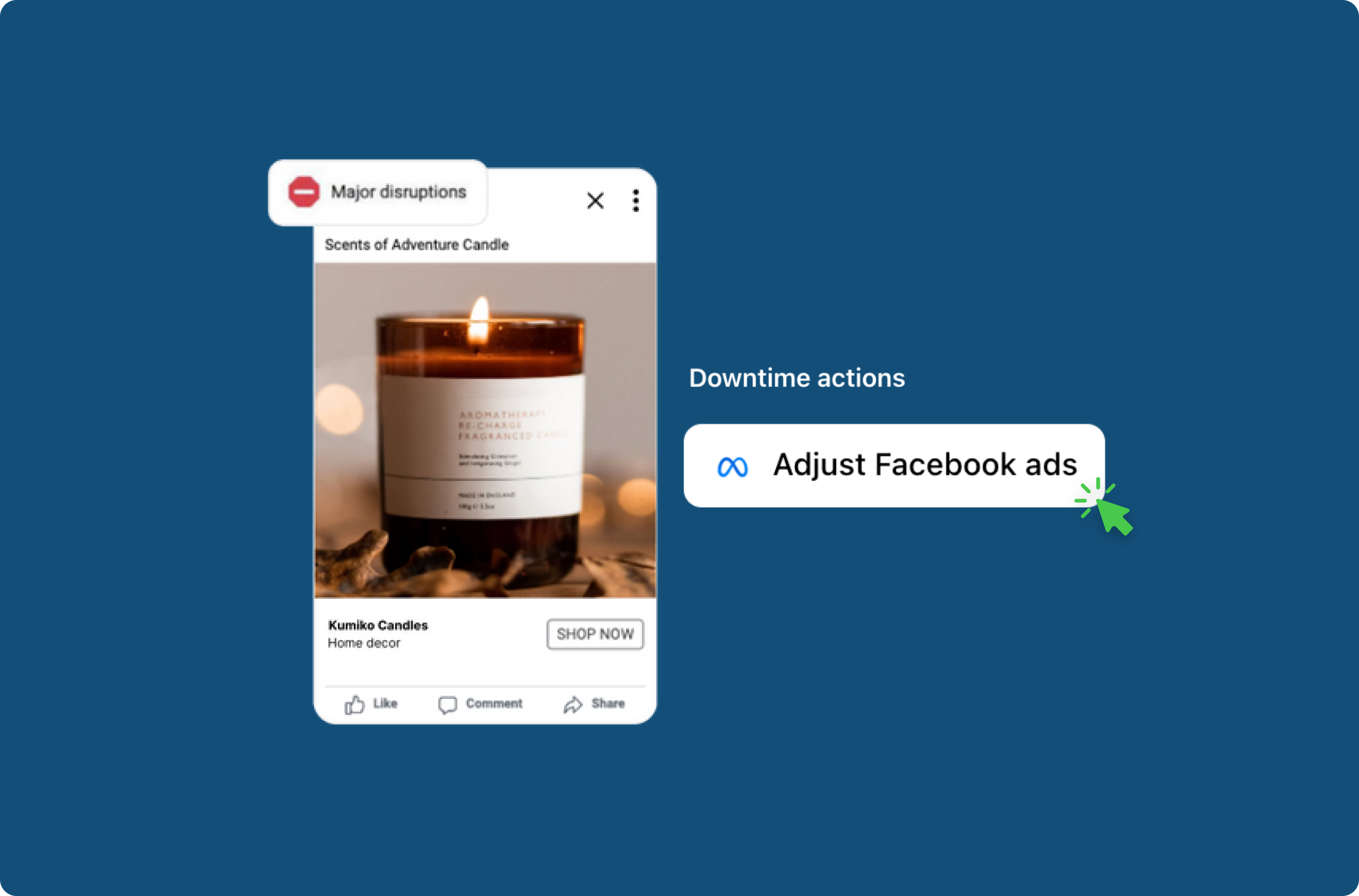New: Test your store from different locations with Test Markets
New: Test your store from different locations with Test Markets
In the same way Shopify Markets enabled Shopify merchants to expand their global sales, we wanted to allow merchants to test their stores on a global scale.
That’s why today we’re introducing a new feature to Uptime called Test Markets: test markets allow you to run your automated tests in specific markets, simulating and testing the shopping experience of a customer from that location.
For example, if you wanted to ensure customers from the United Kingdom are able to navigate to specific pages or checkout, you can now easily create a test to check that specific market in a single click.
For this launch you will be able to test the following markets:
United States
Canada
United Kingdom
Australia
We will be adding new markets in the future, but in the meantime reach out and let us know what markets you’d like to see added at [email protected]!
How to enable test markets
The Test Markets feature is available on our Silver and Gold plans.
When you upload a new test to your Uptime app you will now see the Test market drop-down menu. This menu will allow you to select the market you want this specific test to run in.
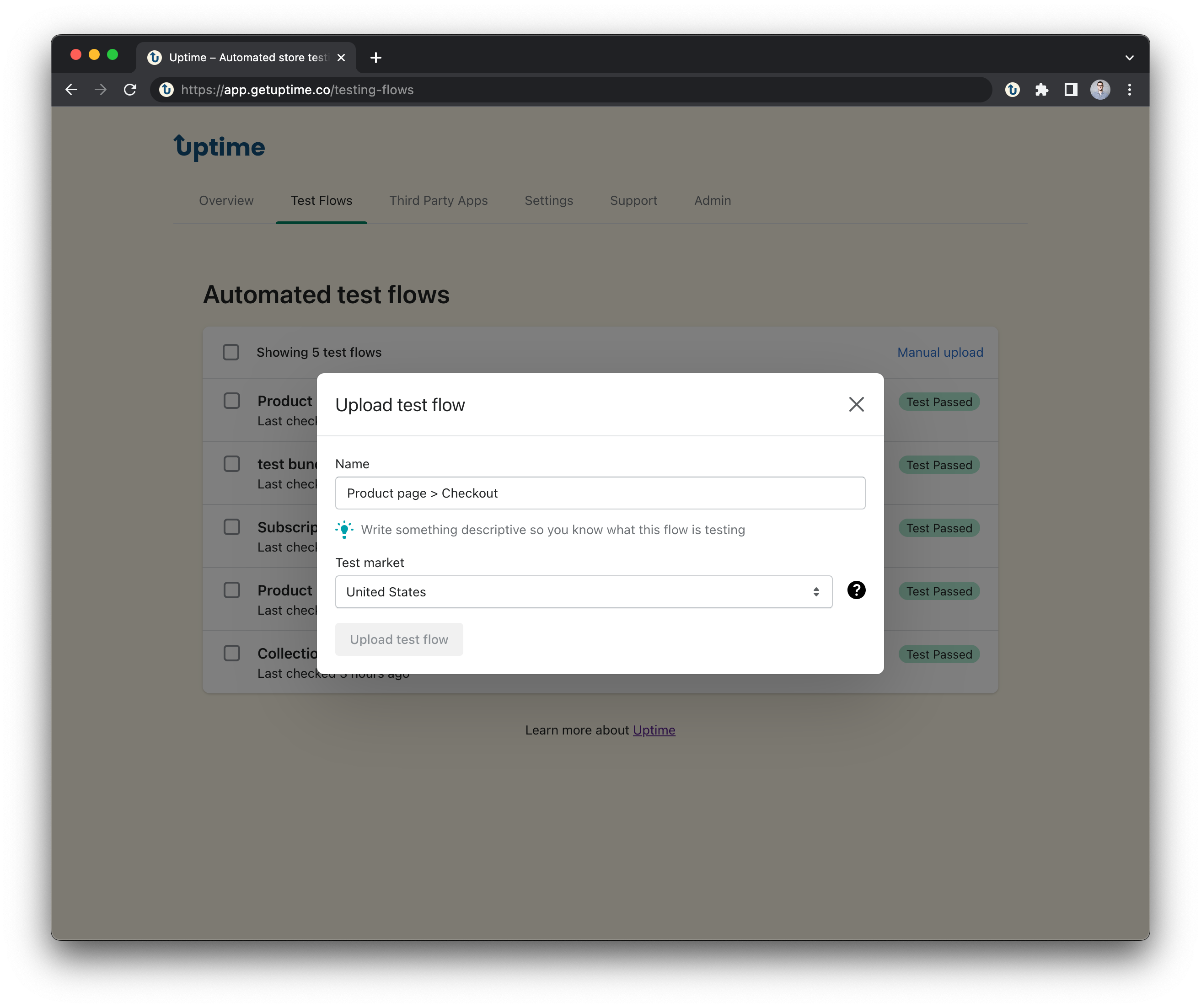
You can also set a specific test market on any automated test you already have uploaded to your Uptime app. To do so simply navigated to your test flow tab in the app and hover over the test you want to update, then click the pencil icon.
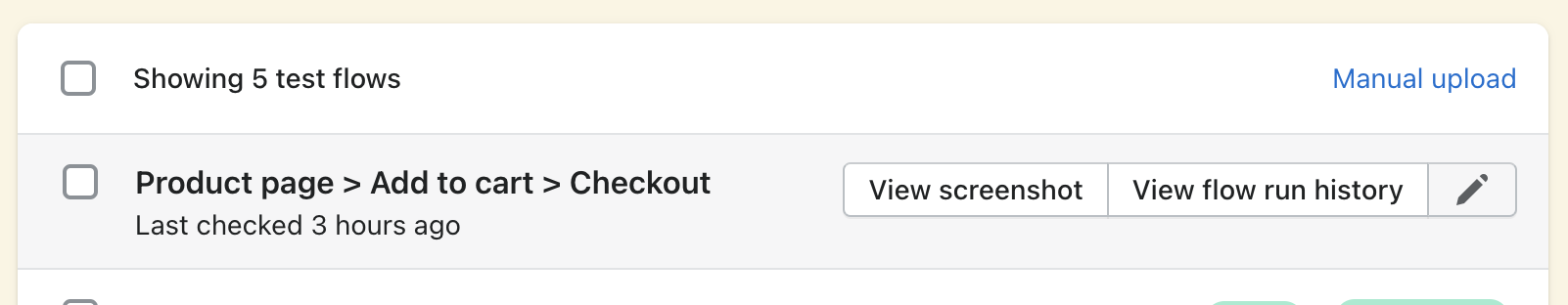
Detect bugs before your customers do
Test markets is just another way Uptime can help you detect store issues before your customers do – saving you money and time. If you want some more peace of mind knowing your store is functioning correctly in every market you sell in, download the Uptime app for free today, or book time with us to learn more.