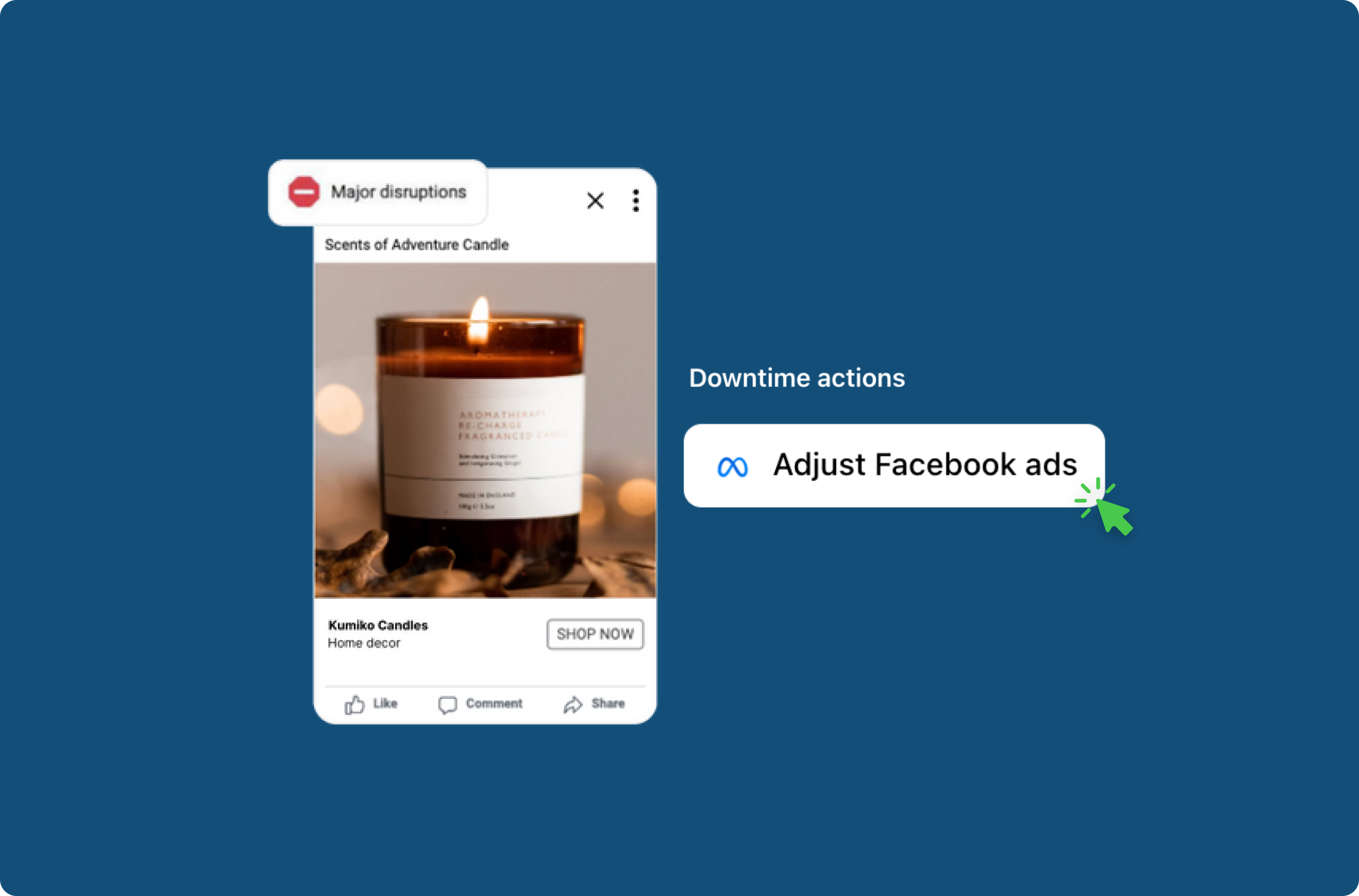Get notified the moment a Shopify outage is resolved
Introducing resolved notifications & improved notification preferences
When performing ecommerce testing, we understand that sometimes things break, however, they don’t always stay broken forever.
That’s why we're introducing resolved notifications to Uptime. Resolved notifications will give you additional peace of mind knowing when an issue has been fixed.
You can receive resolved notifications across all the various ways Uptime monitors your Shopify online store, whether it’s a Shopify status outage, a failing Shopify automated test, or a Shopify app outage.
How to start receiving resolved notifications
Resolved notifications will be turned off by default, but you can easily turn them on within your Uptime settings.
As a first step, head over to your Uptime settings page, and scroll down to the Email Alerts and Slack Alerts sections.
Here you’ll see a new button on each alert email and Slack connection where you can now edit which types of notifications each one receives.
Find the email or Slack connection you want to edit and select the Edit notification preferences button. You should now see a modal that displays all the various types of notifications that email or Slack connections can receive.
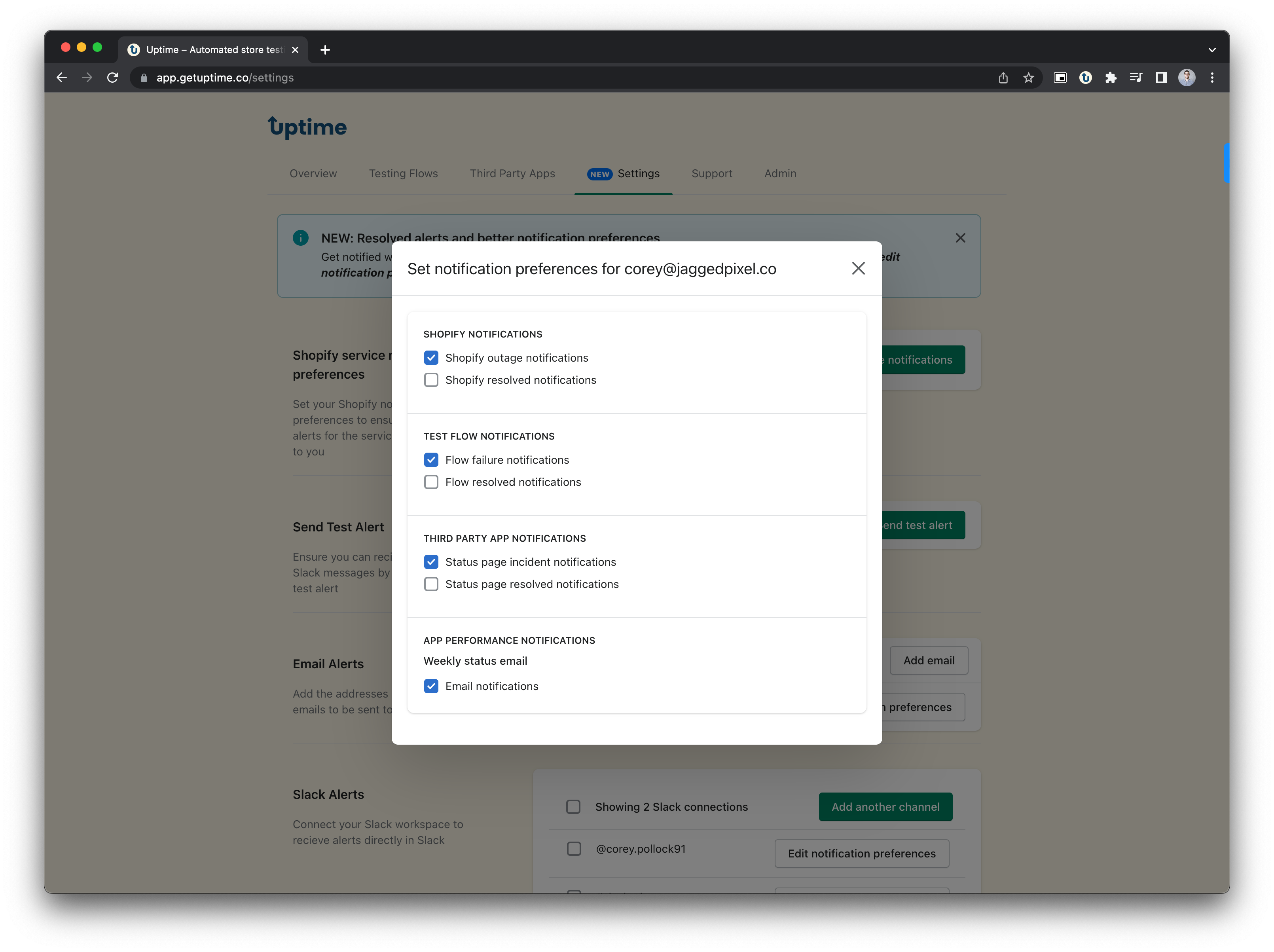
From here you can toggle on and off receiving outage and resolved notifications, or for alert emails, receiving the Uptime weekly status email.
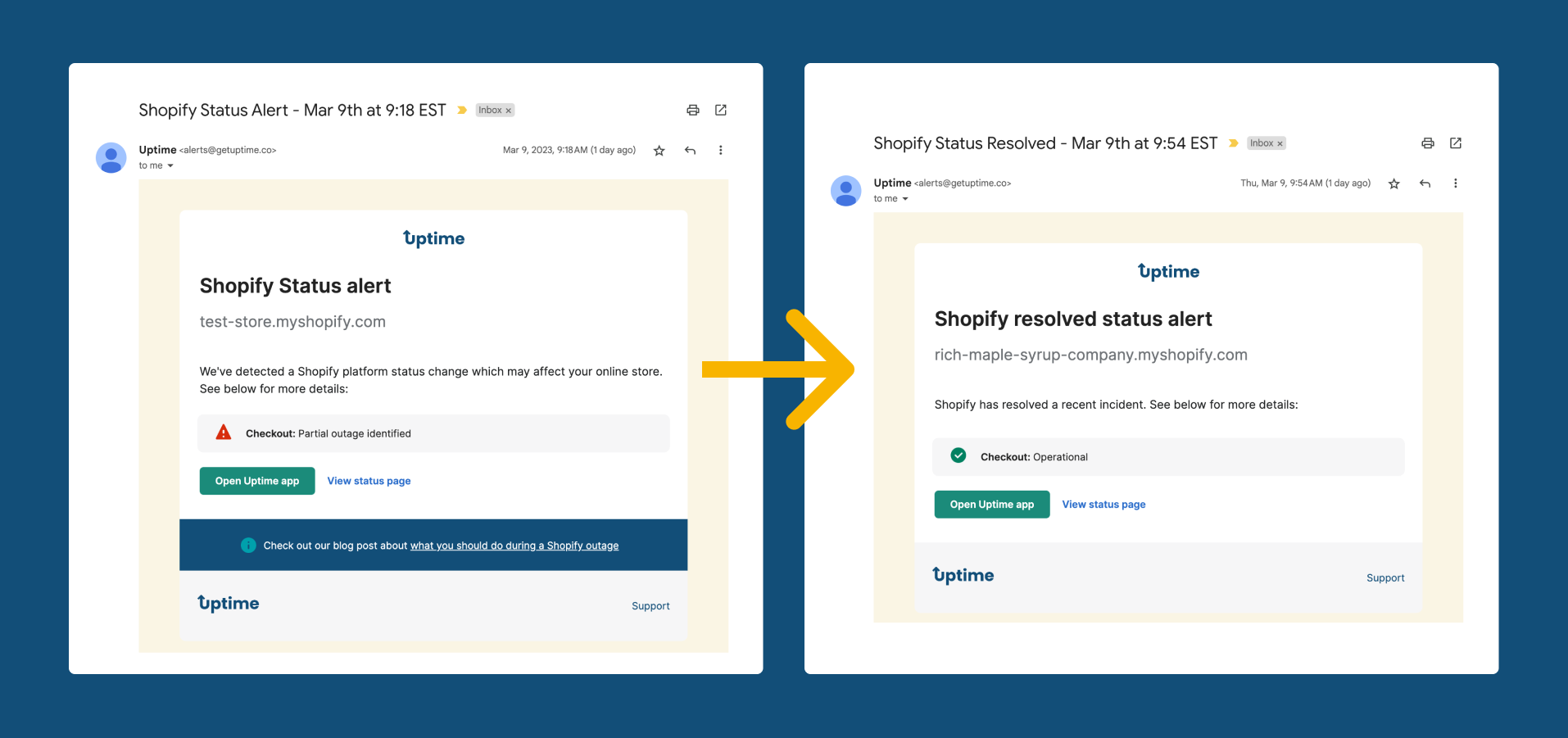
Detect bugs before your customers do
Uptime’s goal is to give merchants peace of mind through Shopify monitoring knowing someone is continuously monitoring and testing your Shopify store. If you want to start detecting bugs before your customers do, download the Uptime app for free today, or book time with us to learn more.