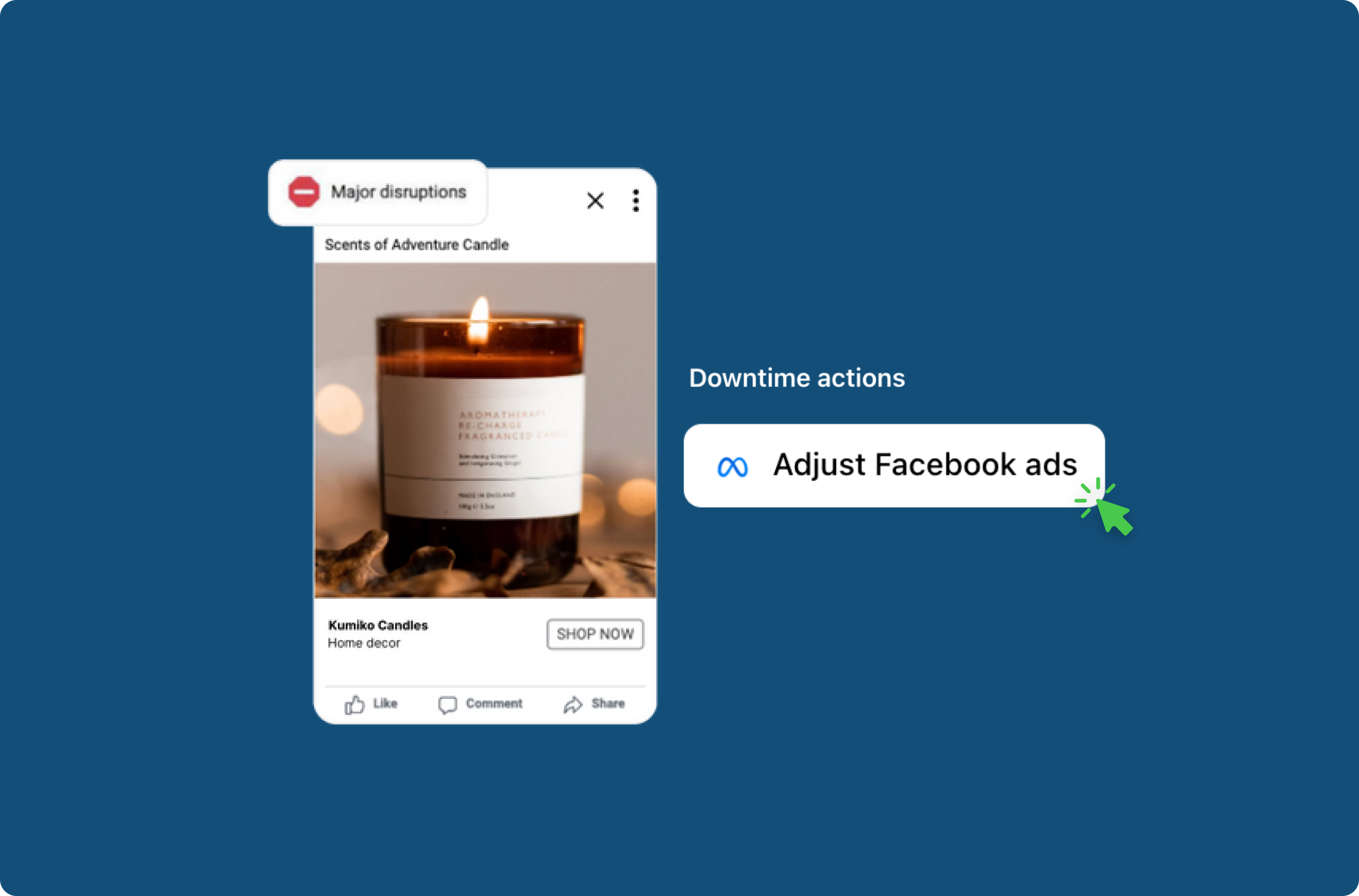How to get notified about outages before Shopify reports them
As a merchant, we invest countless hours into our online stores, ensuring they’re optimized, that the user experience is smooth, and that they convert. It’s not dissimilar to your home – you invest time and money designing it just the way you like, collecting and displaying keepsakes, and you protect all of that investment via an alarm system and/or insurance.
I think you should see your online store in the same way. Leaving that investment – something you’ve poured your heart into – completely unmonitored is dangerous. And without monitoring, like you’re home, you’ll be completely unaware when something goes wrong, whether Shopify is down, your add-to-cart buttons stop working, upsells promoting out of stock products, etc.
Let's dive into why having a multi-pronged monitoring system for your online store is critical to protecting your store from revenue loss.
What is multi-pronged monitoring?
Your home alarm system monitors more than just the front door – it also monitors your windows, and other points of entry, It may be connected to your fire alarms, etc.
The average merchant monitoring stack is: clicking through their store once a day and checking Shopify twitter (X?) from time to time. This is not a robust monitoring approach for your most valuable asset.
It’s good to think about monitoring your Shopify online store in the same way you’d monitor your own home: it’s generally not enough to only monitor the Shopify status page or to only click around your store once a day. Instead, it’s most impactful to consistently monitor your entire Shopify stack – meaning everything from the platform it runs on (Shopify down detector), the online store itself (your website/theme), and the third party apps you use to power critical functionality like upsells, reviews, and more.
Why is a multi-pronged approach helpful?
Let’s be honest – Shopify online stores are complex beasts. Over time, theme code can become incredibly bloated and flakey. The average merchant will install somewhere between 6 to 16+ different Shopify apps, many of which will inject code into the theme to provide some form of functionality. The dependencies are endless, and so are the risks of something going wrong.
On top of all that, we see the average merchant making around 1,000+ changes to their online store theme every month (yes you read that right). With 90% of store issues being caused by human error, those are a lot of chances for something to break.
What I’m trying to say here is that issues on your online store can come from all angles, and therefore your monitoring approach should cover as many angles as possible.
Let's talk about a recent example of how multi-pronged monitoring helped merchants detect a Shopify outage hours earlier than the average merchant.
How to detect a Shopify checkout outage before Shopify reports it
Let’s go back in time for a moment, to August 14th, 2023. At around 7:22 AM EST, Shopify reported on their status page that they were experiencing a degraded checkout performance. This degraded performance was described as: “Buyers are being redirected to a store's homepage from the cart when attempting to complete the checkout process”. Yikes.
Something to keep in mind here is that Shopify’s status page is not automated, instead it needs to be manually updated by a human. This means there are a number of checks and balances that need to be worked through before an outage is actually reported on the status page. In fact, sometimes outages aren’t even reported on the Shopify status page – last year we detected a silent Shopify cart API outage.
This is where a multi-pronged monitoring approach comes in handy. For merchants who were using Uptime, they were alerted about this checkout outage almost 1 full hour before Shopify reported it because their automated QA tests began failing.
Being notified hours before Shopify reported it enabled these merchants to spring into action to reduce as much impact on sales revenue as possible. They scaled back ad spend temporarily, updated their support teams about the issue, added banners to the website to notify customers, and more.
In conclusion
Testing and monitoring your online store, from multiple angles, on an automated schedule, will save you money, time, and stress.
With a multi-pronged monitoring approach, you’ll be way more likely to be notified about store-breaking issues in real time, instead of finding our hours too late via Twitter, our looking at your store metrics the following day. No more asking: “Is Shopify down?”
Uptime’s goal is to give you peace of mind knowing someone is always monitoring your online store. If your team wants to get some peace of mind, install the app now for free or book time with us and we can help you get started!